How to Create Amazon Account in 2024

Amazon is the world’s most popular online shopping website. Millions of people buy on Amazon. Amazon offers a big category of products. In this article, I am going to tell you how to create an account on amazon. So that you can buy anything that you want on Amazon.
Before creating an account, you will need only two things. You should have a valid mobile number and email address to do this. And creating an Amazon account is completely free.
So, let’s see how to do this:
How to Create Amazon Account
- First of all, go to Amazon’s Website. And mouse over on “Hello, Sign in”, then click on Start here link right below the sign-in button. As shown in the image below.
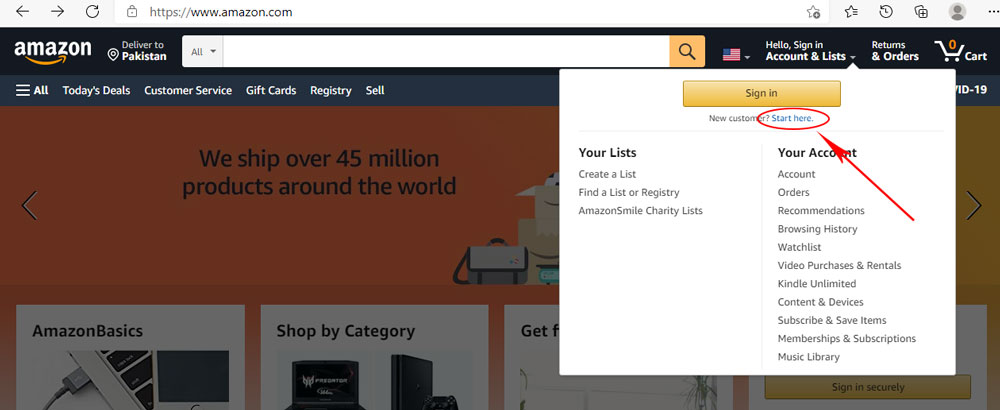
2. After clicking on start here, create account page will appear. Nowhere, enter your name, email address, and password. Then click on create your Amazon account button. As you can see in the image below.
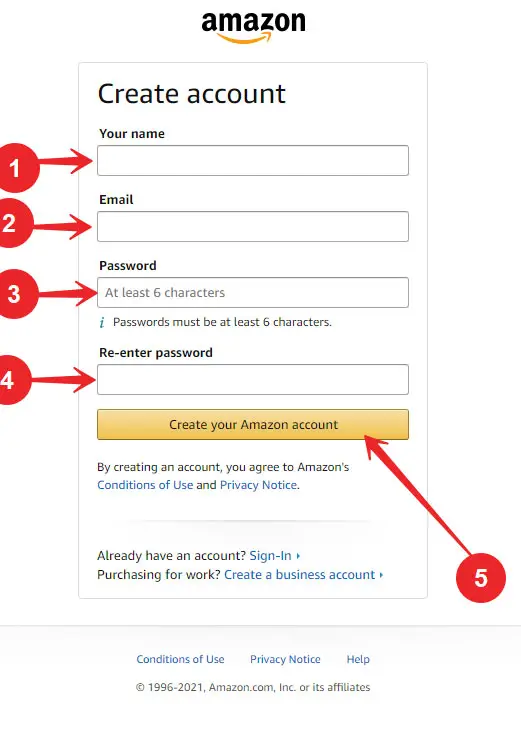
3. After that click, you will have to verify the email address that you have entered. To do this, go to your email inbox and open the email that you have received from Amazon. In that email, copy the six-digit OTP code and paste it into this field. And click Verify button.
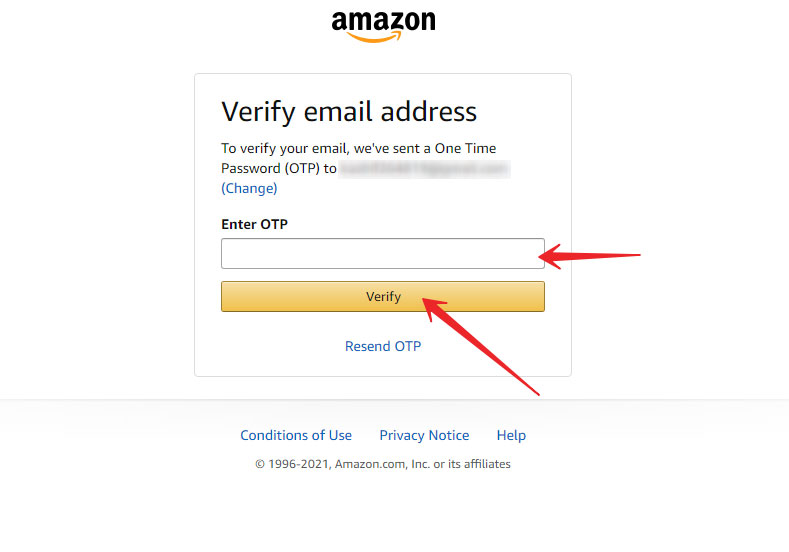
4. After verifying your email address, you will have to add your mobile number and verify that. Now enter your mobile number and select your country then click Add mobile number button.
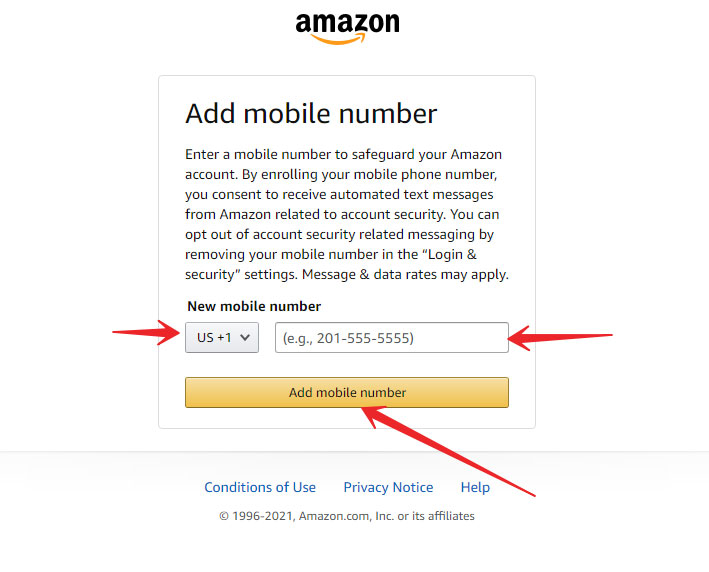
Now, you will receive an SMS with a six-digit OTP code on your mobile number. Enter that OTP code to verify your mobile number. Note if you didn’t receive any SMS then you can click on resend OTP after rechecking your mobile number.
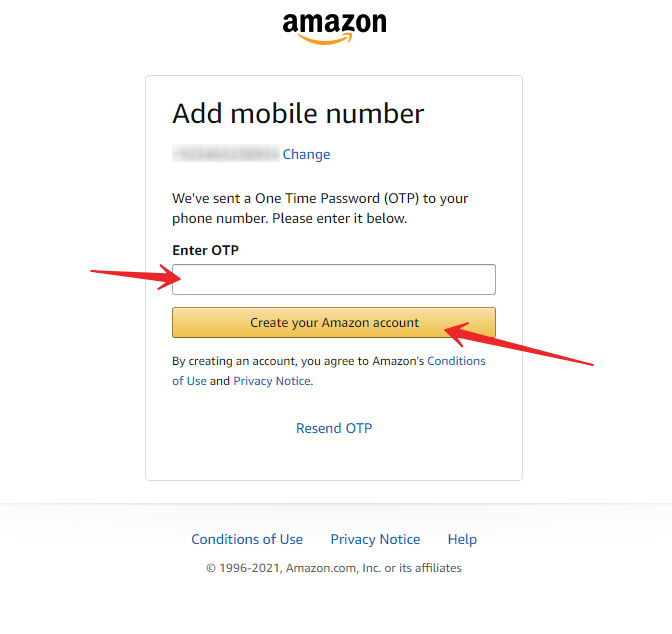
After that click on Create your Amazon account button. As shown in the above image.
Congratulations! You have created your amazon account. Now you can buy anything from amazon. And now you can log in to your Amazon account at any time by simply clicking on the sign-in button.
Important Points:
- Whenever you will sign in to your Amazon account, you will have to enter your email address and password. So, keep remembering your email and password.
- If you want to add your profile picture, you can do it by clicking on the Account link. That is located at the top right of the Amazon website. Only in the sign-in section.
- You can also change your email address, password, and any other type of information about your Amazon account.
I hope this guide will be helpful for everyone. If you have any questions related to this topic then you can freely ask in the comment section below. And if you liked this article then leave a comment below.

